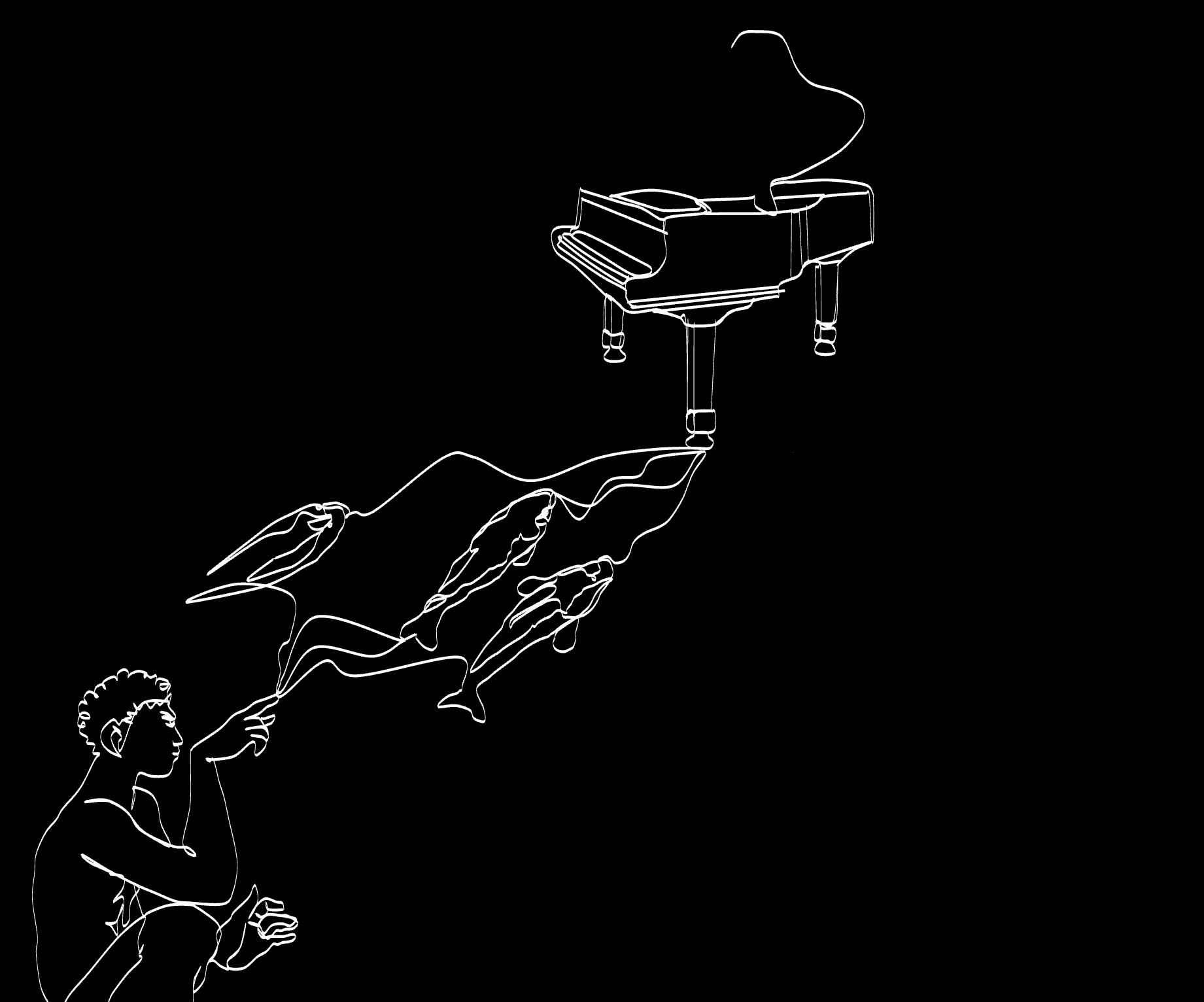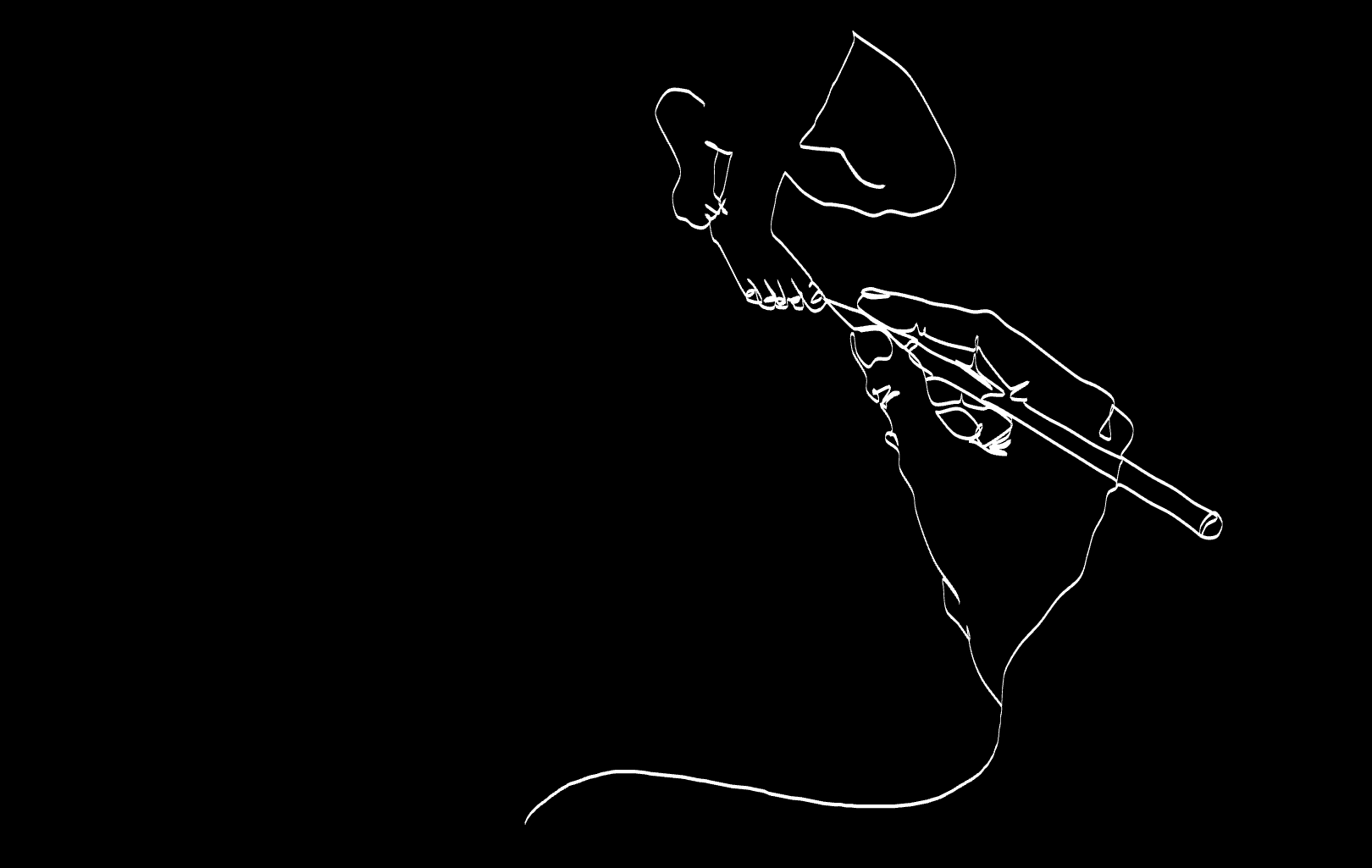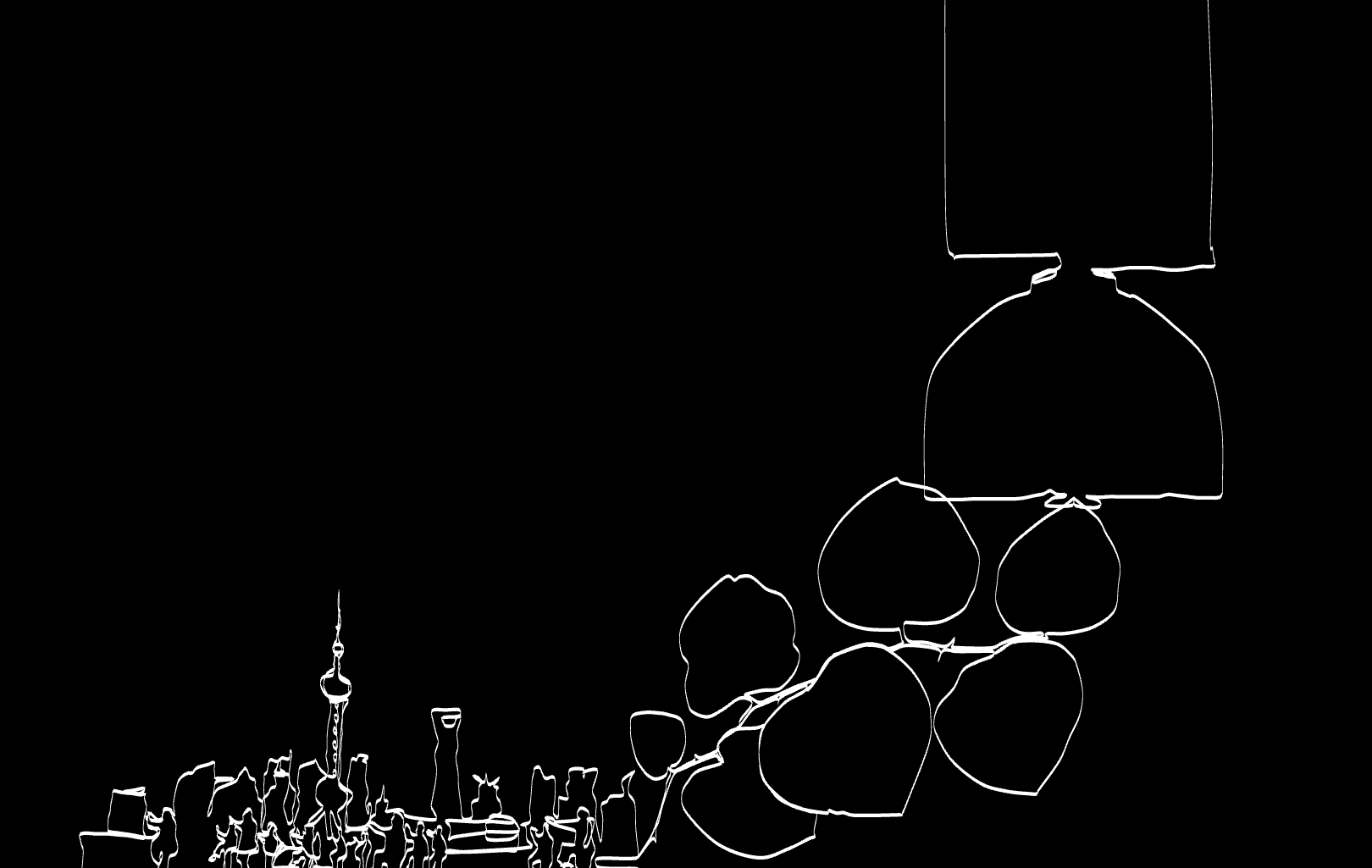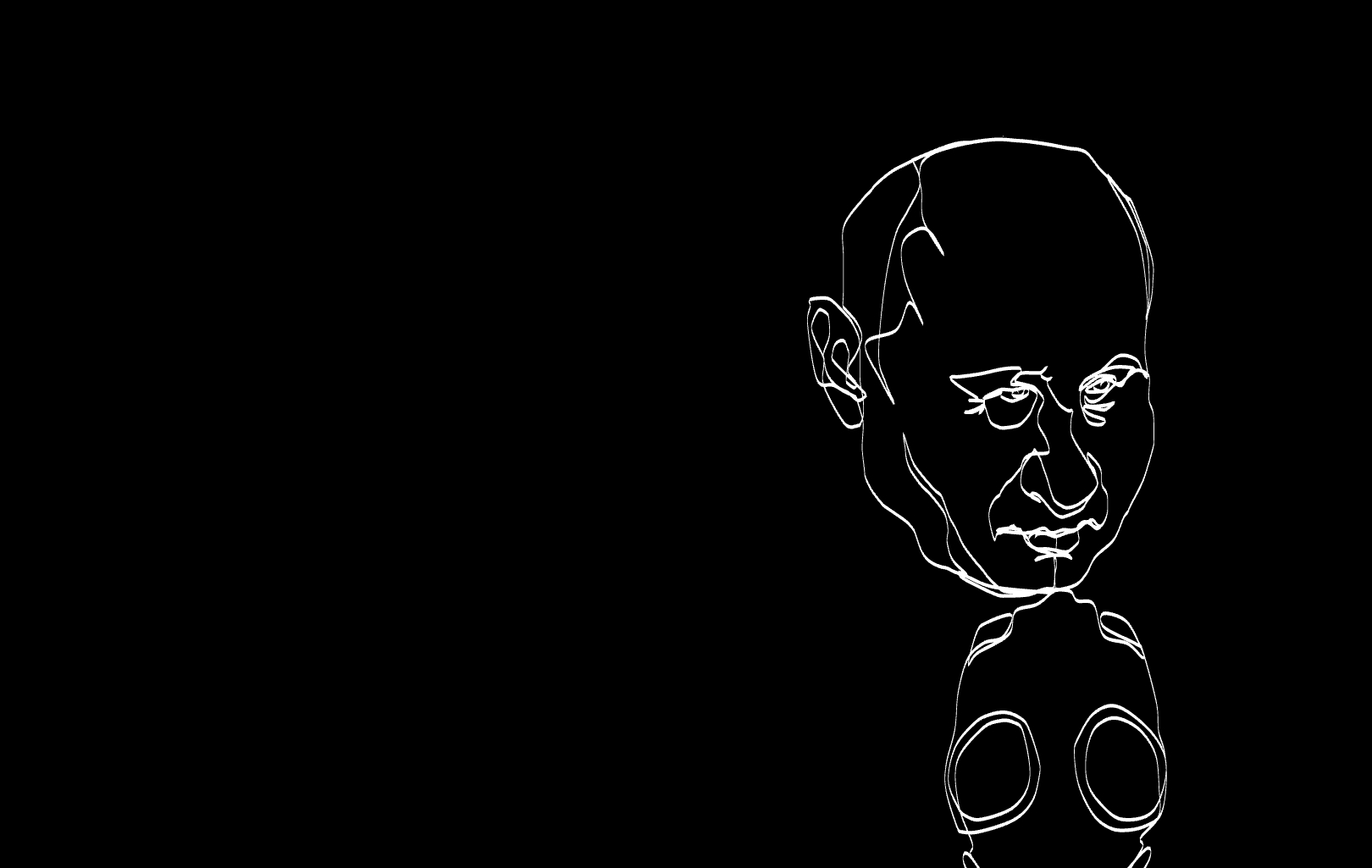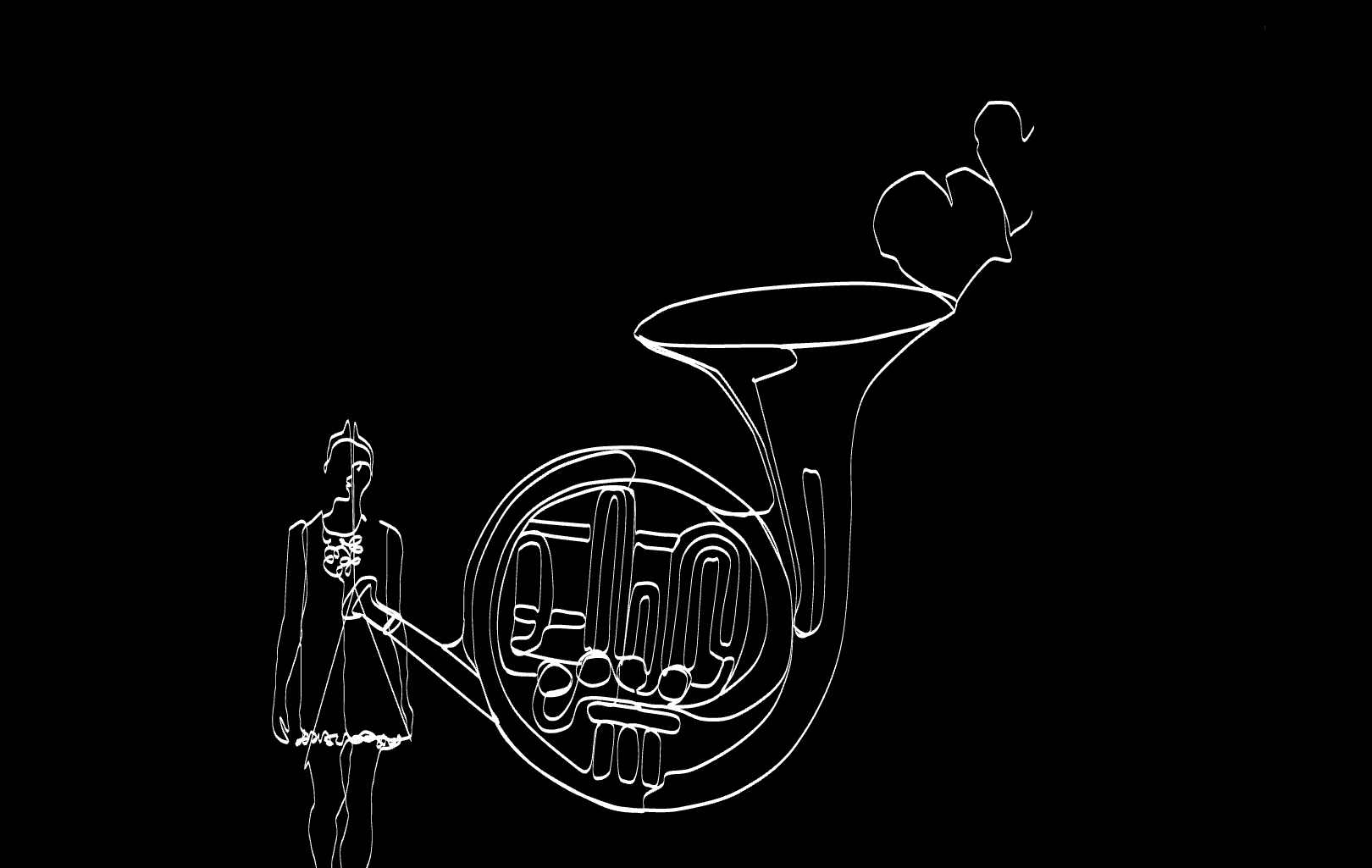How to for Illustrators
SOUNDDRAWINGS
Are digital figurative drawings. When animated, they can react to any sound source. They are shown at art exhibitions, used on stage and at events. Sounddrawings are developed by swiss artists Andreas Weber since 2011.
For an example see www.chinese-soul.com
DRAWING STYLE
We are looking for drawings that capture the essence of a subject with elegant and minimal lines, leaving away unnecessary details.
For examples see the screeshots below.
SOFTWARE / EDITOR
The drawings must be created with our custom online editor:
Drawings created with other programs are useless for us and will not be accepted.
CREATE
IMPORT BACKGROUND IMAGE
Upload the photo-template that we have provided as background image. Scale to fit window. Adjust opacity to your needs.
DRAW
Draw/Trace the subject with the number of lines specified in the template (usually 2). Each line must start at the specified start point and end at the specified end point. For best results the lines should have similar lengths.
REFINE & CONTROL
Reduce the number of points: use the simplify-slider
Refine the lines by dragging / removing / adding points.
Check the result: hide the background image by reducing its opacity. Click the Preview button for an animated playback.
SAVE
When satisfied with the result, click the EXPORT FILE button. Save the .txt file on your computer.
File name: title specified in the provided photo-template followed by an underscore and your name/username (example: flower_almagonzales.txt)
File name: title specified in the provided photo-template followed by an underscore and your name/username (example: flower_almagonzales.txt)
To re-edit a saved drawing: click IMPORT FILE
IDEAS?
You have ideas for a different drawing style? For a sounddrawing project? For an exhibition at a gallery/museum you know? I’m interested in hearing your ideas: info@andreasweber.tv